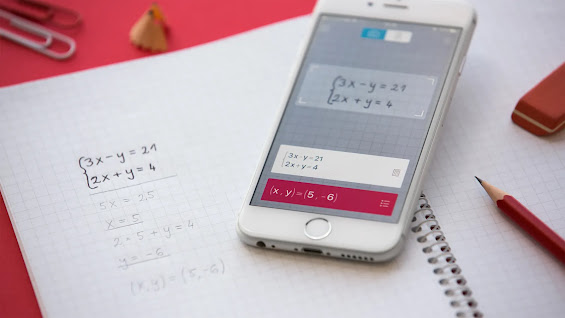From Confusion to Clarity: How Photomath Simplifies Complex Equations
Introduction:
In today's digital age, learning, and education have taken a significant leap forward. With the introduction of innovative mobile applications, students can now access a wide range of tools that enhance their understanding of complex subjects. One such groundbreaking app is Photomath, a powerful mathematics learning tool that has revolutionized how students approach math problems. This exclusive article will explore the features, benefits, and impact of the Photomath app on mathematics education.
How Does Photomath Work?
math solver app (Photomath) is an ingenious app that employs advanced machine learning and computer vision technologies to solve math problems by simply taking a picture. The app utilizes the device's camera to capture an equation or a handwritten problem, instantly providing a step-by-step solution. This visual approach not only saves time but also helps students grasp the concepts behind the math problems they encounter.
Features and Functionality:
a. Instant Solutions: Photomath quickly analyzes the problem and provides an immediate solution, displaying each step involved in reaching the answer. This feature allows students to understand the problem-solving process thoroughly.
1. Step-by-Step Explanations: The app offers detailed explanations for each step, ensuring students comprehend the underlying concepts and methods used to solve the problem. This feature promotes a deeper understanding of mathematics rather than mere rote learning.
2. Interactive Graphing: Photomath also supports graphing functionalities, enabling users to visualize equations and functions. This feature aids in comprehending the graphical representation of mathematical concepts such as linear equations, quadratic functions, and more.
3. Handwriting Recognition: The app effectively recognizes and processes handwritten equations, making it convenient for students to solve math problems using handwriting.
4. Additional Learning Resources: Photomath provides access to a vast library of related educational resources, including video tutorials and interactive examples. These supplementary materials further enhance the learning experience and help students explore different problem-solving approaches.
Benefits for Students:
1. Convenience and Accessibility: Photomath eliminates the need for manual calculations and reduces the dependency on traditional textbooks. Students can solve math problems anytime, anywhere, as long as they have their mobile devices.
2. Enhanced Understanding: By offering step-by-step explanations, Photomath promotes a deeper understanding of mathematical concepts. Students gain valuable insights into the problem-solving process and learn various strategies to tackle similar problems.
3. Self-paced Learning: The app allows students to work at their own pace, enabling them to revisit and review concepts whenever necessary. This flexibility caters to individual learning styles and fosters a sense of autonomy in the learning process.
4. Confidence Boost: Photomath's instant solutions and comprehensive explanations instill confidence in students' abilities to solve complex math problems. This newfound confidence positively impacts their overall attitude toward mathematics.
Impact on Mathematics Education:
The Photomath app has had a transformative impact on mathematics education:
1. Complementary Tool: Photomath is not intended to replace traditional math learning but rather to complement it. It is a valuable tool for practicing and verifying solutions and reinforcing classroom learning.
2. Increased Engagement: The app's interactive nature and visually appealing interface captivate students' attention, making mathematics more engaging and enjoyable.
3. Personalized Learning: Photomath adapts to each student's unique needs and learning pace, allowing them to progress at their own speed. This personalized approach fosters a positive learning experience and enhances student outcomes.
4. Empowering Teachers: Photomath equips educators with a powerful tool to support their teaching efforts. Teachers can leverage the app to create assignments, track student progress, and identify areas where students require additional support.
photomath download
Here are the download links for the Photomath app:
iOS (App Store): Download Photomath for iOS
Android (Google Play Store): Download Photomath for Android ↗
Supported Math Topics:
Photomath covers various math topics, including arithmetic, algebra, trigonometry, calculus, and more. Whether it's solving basic arithmetic equations or tackling complex calculus problems, the app provides comprehensive solutions and explanations.
Language Support:
The app supports multiple languages, allowing students from various regions to use it effectively. It currently offers support for English, Spanish, German, Italian, French, Russian, Portuguese, Turkish, Chinese, and Korean.
1. Homework Help and Test Preparation:
Photomath serves as an excellent homework companion, helping students verify their solutions and gain a deeper understanding of the concepts involved. Additionally, the app can be a valuable tool for test preparation, allowing students to practice a wide range of math problems and analyze their performance.
2. Parental Control and Classroom Integration:
The app offers a "Parental Control" feature that enables parents and educators to monitor and guide students' usage. Furthermore, Photomath integrates seamlessly with classroom environments, allowing teachers to incorporate the app into their lesson plans and assignments.
3. Premium Features:
While the core features of Photomath are available for free, the app also offers a premium subscription option called "Photomath Plus." Subscribing to Photomath Plus unlocks additional features such as unlimited access to explanations, detailed graphs, and priority customer support.
4. User Feedback and Ratings:
Photomath has garnered positive reviews from both students and educators alike. The app has received high ratings on app stores and has been praised for its accuracy, user-friendly interface, and effectiveness in enhancing math learning.
5. Continuous Development:
The Photomath team is actively dedicated to improving the app's functionality and expanding its features. They regularly release updates, address user feedback and introduce new tools to enhance the learning experience.
1. Educational Partnerships:
Photomath has collaborated with educational institutions and organizations to promote effective math learning. These partnerships include initiatives such as providing access to Photomath in schools, hosting math contests, and supporting educational events.
2. Privacy and Security:
Photomath prioritizes user privacy and data security. The app ensures that user information is protected and follows strict privacy guidelines.
The Photomath app has gained widespread recognition and popularity among students, teachers, and parents. Its innovative approach to math problem-solving, coupled with its user-friendly interface and comprehensive explanations, has transformed the way mathematics is learned and understood. By harnessing the power of technology, Photomath continues to empower students around the world to excel in their mathematical journeys.
photomath online
The Photomath application does not provide online help from search browsers, but you can use the wonderful site Mathway, which gives the same powerful features as the application of the photo math solver, and I will tell you how to do that easily via a math calculator with steps.
After you open your web browser and go to www.mathway.com
1 . When you open the site, a list of mathematical and other types of problems will appear for you, from which you can choose according to your need and problem, for example:
2. A text box will appear for you, bearing the words "Enter a problem", where you can enter the math problem that you are impersonating or by uploading an image via the camera-shaped button that allows you to feature the math solver scanner.
3. Type in the math result you wish to solve, produce you may type "solve the following equation:
2x + 5 = 15" or use a math solver scanner
4. After typing, go to the field on the button on the button on the following button:
5. Copy button on the play button, the result of your problem will appear in the first part of the screen. It has superseded the solution and detailed steps on how to reach the solution are also shown.
6. In case you wish to repeat steps 2 and 3.
Reading amulets and classes. You can also use it, you can also format math lines, time zone, and voltage.
Please note that Mathway provides approximate results, and cannot derive all possible solutions for some problems. You may be asked to obtain a copy of the pre-demo simulation.
Photomath app on your computer:
Here's how you can install the :
1. Download an Android emulator such as Bluestacks from its official website (www.bluestacks.com). Make sure to download the version compatible with your operating system (Windows or macOS).
2. Once the software is installed, launch it on your computer.
3. Bluestacks will display an interface similar to an Android interface. Open the Google Play Store within Bluestacks.
4. Once the Google Play Store is open, use the search bar at the top of the screen to search for the Photomath app.
5. Select the Photomath app from the search results and click the Install button.
6. Wait for the app to be installed on Bluestacks. Once the installation is complete, you can open the app and start using it on your computer.
Please note that using Photomath on an Android emulator like Bluestacks may provide a different experience compared to using the app on smartphones. You may encounter some challenges with camera integration or interacting with other applications on your computer.
Conclusion:
The Photomath app represents a groundbreaking advancement in mathematics education. Combining cutting-edge technology with a user-friendly interface empowers students to approach math problems with confidence and develop a deeper understanding of the subject. As the app continues to evolve and introduce new features, it holds the potential to revolutionize the way we learn and teach mathematics, making it more accessible, engaging, and enjoyable for students worldwide.